Mitsubishi FX1N-485-BD RS485 interface Board
Introduction to Mitsubishi FX1N-485-BD
The RS-485 communication board FX1N-485-BD (hereafter referred to as "485BD") is connected to the FX1S/FX1N Series PLC basic unit, and available for the applications described below.
Only one function expansion board can be connected to one PLC basic unit. Accordingly, the 485BD cannot be used together with the FX1N-422-BD or the FX1N-232-BD.
1.1 Features of Mitsubishi FX1N-485-BD
1) Data transfer function using the non-procedure method.
The 485BD transfers the data using the RS instruction between a bar code reader, personal computer or printer.
As the 485BD is not equipped with buffer memory, it sends and receives the data using data registers specified by the RS instruction.
For the RS instruction and the communication setting, refer to the FX Series Communication User’s Manual.
2) Data transfer function using a dedicated protocol.
The 485BD transfers the data when a personal computer directly specifies devices of the PLC.
For the dedicated protocol and the communication setting, refer to the FX Series Communication User’s Manual.
3) Parallel link function.
The 485BD transfers automatically 50 auxiliary relays and 10 data registers when two FX1S Series PLC’s (two FX1N Series PLC’s) are connected on a one-to-one basis.
For the setting procedure and program examples, refer to the FX Series Communication User’s Manual.
4) Easy PC link function.
The 485BD transfers automatically up to 64 auxiliary relays and 8 data registers when up to eight FX1S/FX1N/FX0N/FX2N/FX2NC Series PLC units are connected. For the setting procedure and program examples, refer to the FX Series Communication User’s Manual. For the FX2N Series PLC, the version should be 2.00 or greater (manufacturer’s serial No. 780000 or later).
1.2 Outside dimensions and name of each part for Mitsubishi FX1N-485-BD
1.3 System configuration of Mitsubishi FX1N-485-BD
For the system configuration, refer to the FX Series Communication User’s Manual offered separately.
Installation of Mitsubishi FX1N-485-BD
2.1 Installation procedure of Mitsubishi FX1N-485-BD
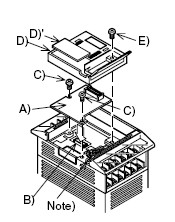
Make sure to turn off the power before installing the 485BD.
A) Communication board 485BD (function expansion board)
B) Connector for optional equipment
C)M3 screw to fix board (2 pieces) (offered as accessories of board)
D) Top cover for board (offered as an accessory of board)
E) M3 screw to fix top cover (offered as an accessory of board)
Note: This screw cannot be removed.
• Plug the communication board A) in to the connector B).
• Fix the board to the basic unit with two M3 screws C). (Tightening torque: 0.3 to 0.6 Nxm)
• Remove the top cover of the basic unit, and attach the top cover for board D) instead.
During attachment, remove D)’ with a nipper, etc. so that the connector of the board is exposed.
• Fix the top cover with the M3 screw E). (Tightening torque: 0.3 to 0.6 Nxm)
• When the FX1N-5DM is used also, refer to the handy manual offered with the FX1S/FX1N Series PLC main unit.
• Only one function expansion board is available for one FX1S/FX1N Series PLC basic unit. Never stack up two or more function expansion boards. (Even if they are stacked up, they do not function at all.)
Specifications of Mitsubishi FX1N-485-BD
3.1 Environmental specifications of Mitsubishi FX1N-485-BD
The environmental specifications are equivalent to those of the PLC main unit. (Refer to the manual of the PLC main unit.)
3.2 Power supply specifications of Mitsubishi FX1N-485-BD
5V DC, 60 mA is supplied as the power from the PLC.
3.3 Performance specifications of Mitsubishi FX1N-485-BD
| Transmission standard | Description |
|
Maximum transmission distance |
In conformance to RS-485 and RS-422 |
| Communication type |
Non-procedure, dedicated protocol, parallel link, easy PC link: Half duplex, bi-directional |
| Communication method |
Non-procedure, dedicated protocol 1 procedure, dedicated protocol 4 procedure, parallel link, easy PC link |
|
Transmission speed (baud rate) |
Non-procedure, dedicated protocol: 300 to 19,200 b ps Parallel link: 19,200(b ps) Easy PC link: 38,400(b ps) |
| Insulation | Not insulated |
Guidelines for the safety of the user and protection to the RS-485 Communication Board FX1N-485-BD
• This manual has been written to be used by trained and competent personnel. This is defined by the European directives for machinery, low voltage and EMC.
• If in doubt at any stage during the installation of the RS-485 Communication Board FX1N-485-BD always consult a professional electrical engineer who is qualified and trained to the local and national standards. If in doubt about the operation or use of the RS-485 Communication Board FX1N-485-BD please consult the nearest Mitsubishi Electric distributor.
• Under no circumstances will Mitsubishi Electric be liable or responsible for any consequential damage that may arise as a result of the installation or use of this equipment.
• All examples and diagrams shown in this manual are intended only as an aid to understanding the text, not to guarantee operation. Mitsubishi Electric will accept no responsibility for actual use of the product based on these illustrative examples.
• Owing to the very great variety in possible application of this equipment, you must satisfy yourself as to its suitability for your specific application.
Our company (Kollewin Technology CO., Limited) have a new product, named FX1N-485-BD.
It is 100% compatible with Mitsubishi original FX1N-485-BD.
Part#: FX1N-485-BD
USER'S MUNUAL PDF of Mitsubishi communication board FX1N-485-BD:
RS-485 COMMUNICATION BOARD FX1N-485-BD
Specification of Mitsubishi communication board FX1N-485-BD:
| Product Name | Communication Board |
| Fit | for Mitsubishi FX1N PLC |
| Model NO. | FX1N-485-BD |
| External Connector Type | In Conformance to RS-485 |
| Voltage | DC 5V |
| Current | 40mA |
| Max.Transmission Distance | 15M |
| Communication Method | Half-duplex |
| Insulation | No Insulated |
| Material | Plastic, Metal |
| Net Weight | 18g |
| Package Content |
1 x Communication Board 1 x Top Cover Several Install Parts |
Description of RS485 Communication Board for Mitsubishi FX1N-485-BD:
- The FX1N combines the benefits of an inexpensive compact controller with the flexible expansion capabilities of a modular control system.
- This is a Replacement of Mitsubishi FX1N-485-BD Programmable Controller.
- This is OEM product, not Mitsubishi original part.
More communication boards, please click below links:
More pictures of communication board
Please feel free to contact me for any question!
Contact person: Miss Nancy
E-mail: nancy@kollewin.com
Tel: +86-0755-26898905-8006
Website: www.kollewin.com
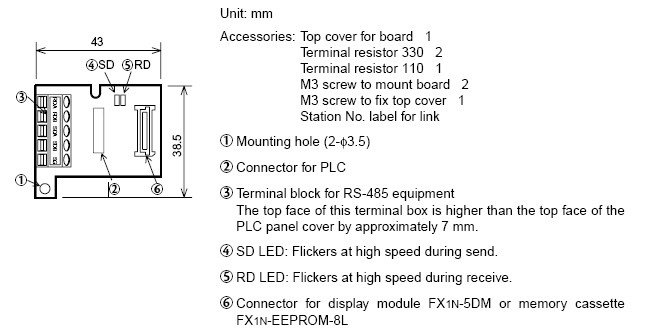
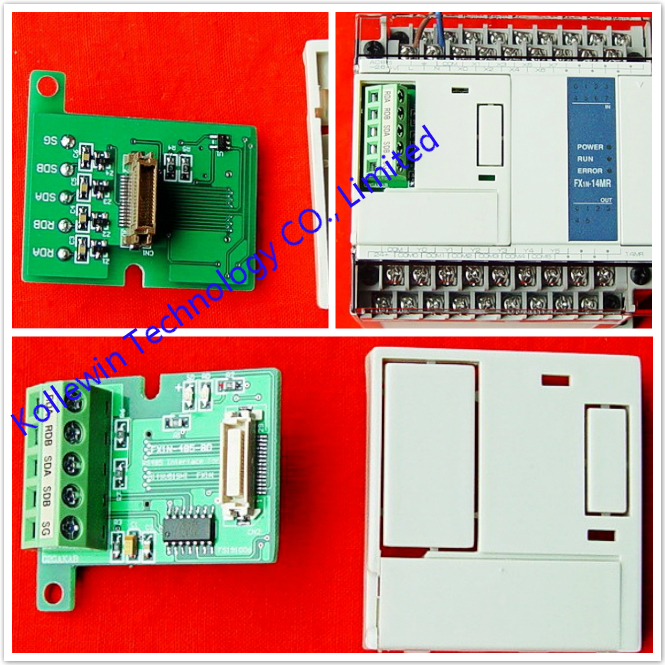
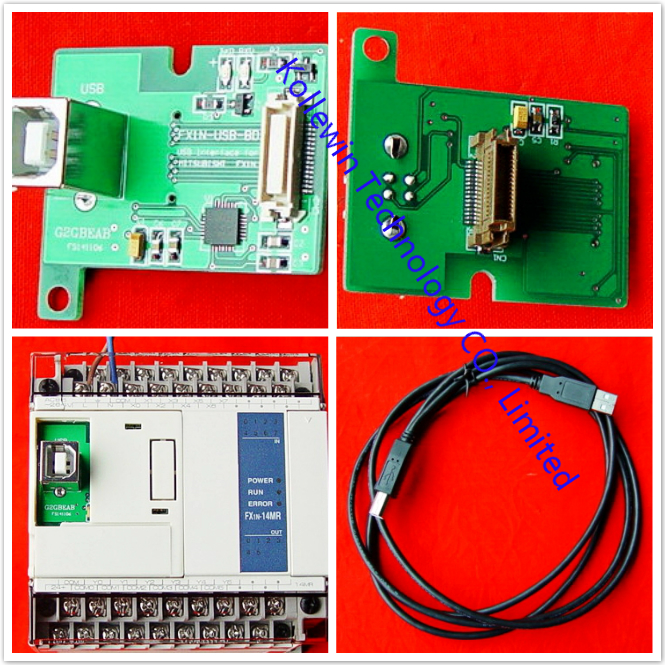






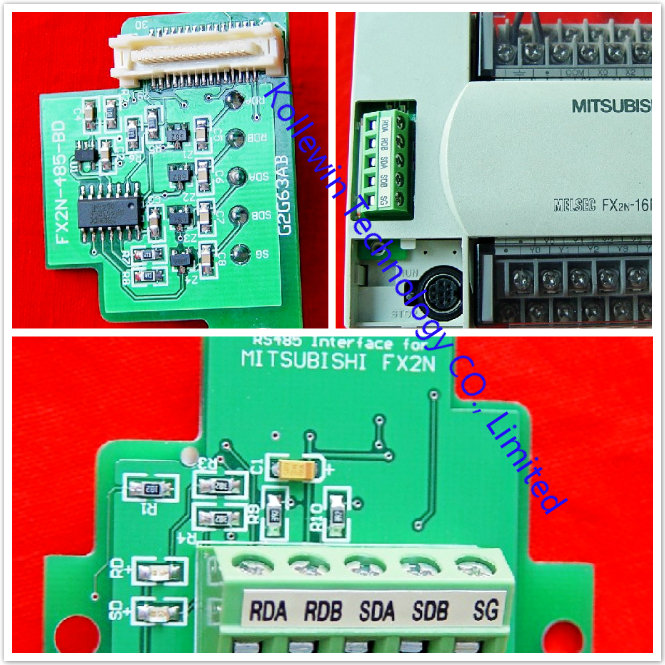
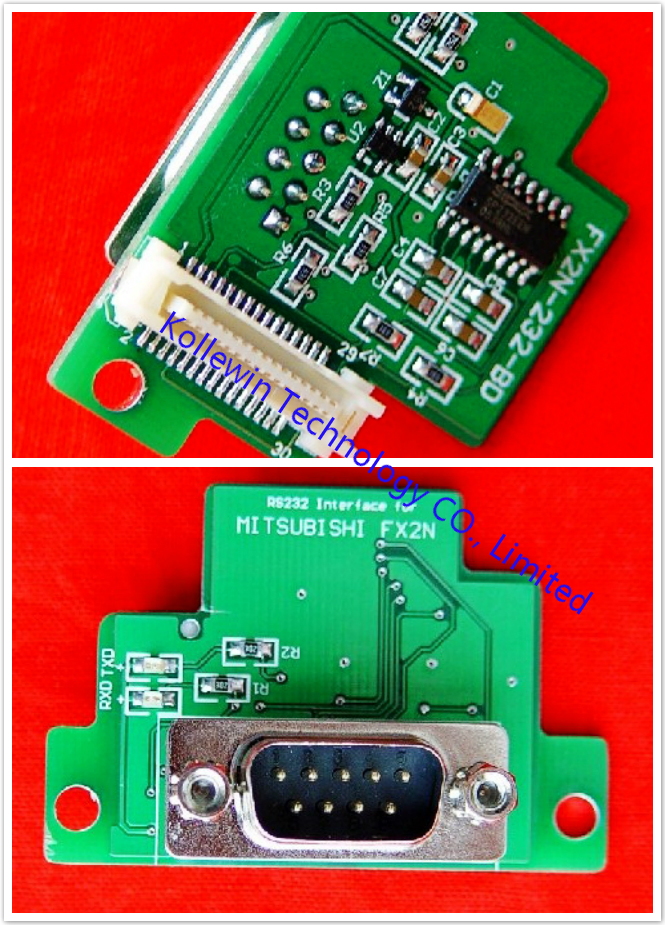

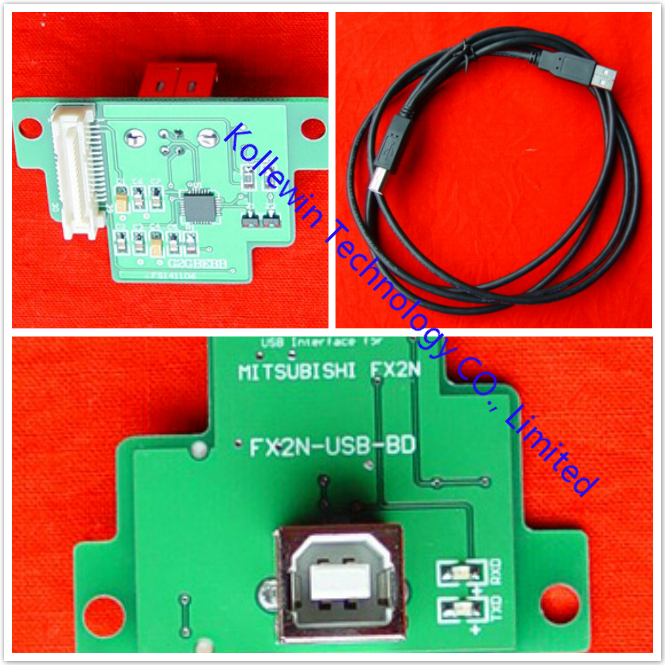
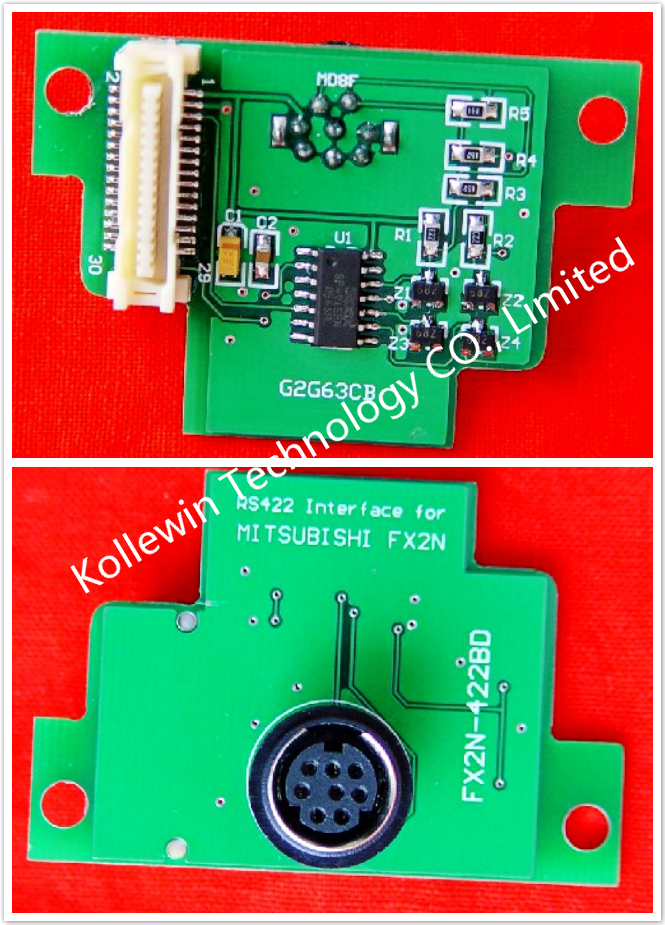
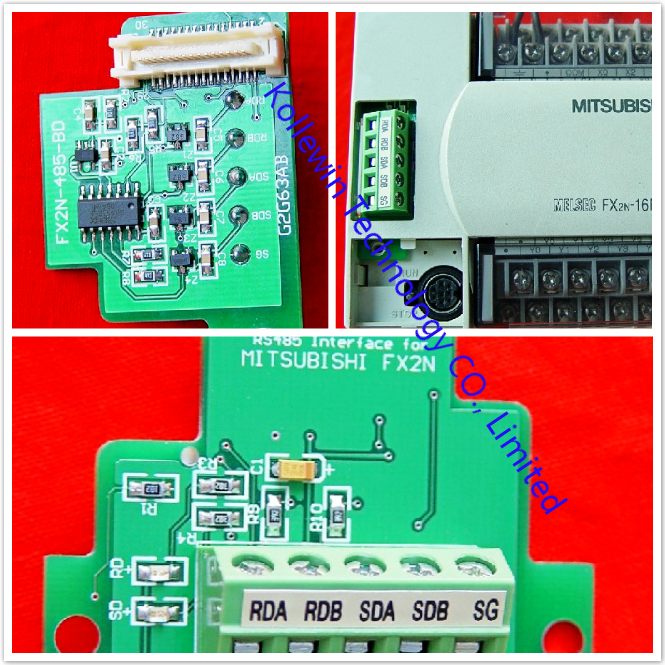


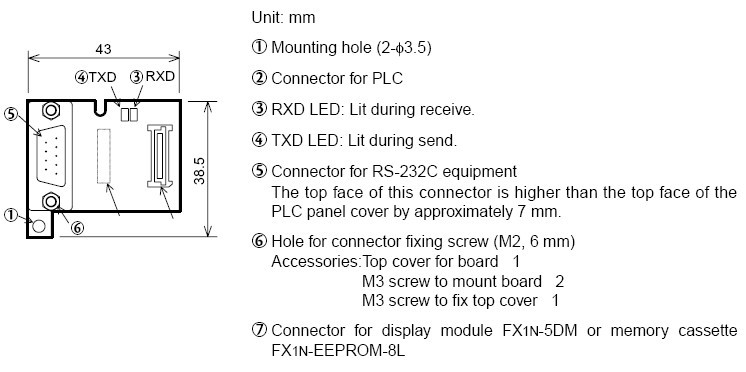
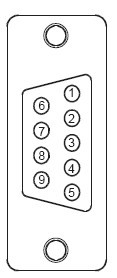
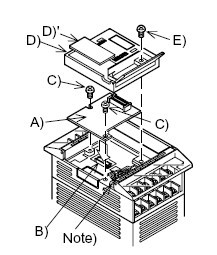
Recent Comments